Ingesting telemetry from Junos devices
By Aravind
Juniper platforms have various ways to gather statistics such as SNMP, telemetry, netconf. This blog talks about how one can leverage telemetry to subscribe to various sensors to gather information. Additionally you can pass the subscribed information on a message bus to process further. Either to modify/parse data and store it into the database.
This gives an example on spinning up the below on kubernetes to achieve the same
- jtimon ( used for subscribing to telemetry sensor)
- kafka (publish the subscribed msgs on kafka for further processing)
- consumer app (app to process msgs on kafka and parse to store on db)
- influxdb(timeseries db used to store data)
The reason for using kafka is it is easily extensible if we need to add more features/sensors/vendor devices
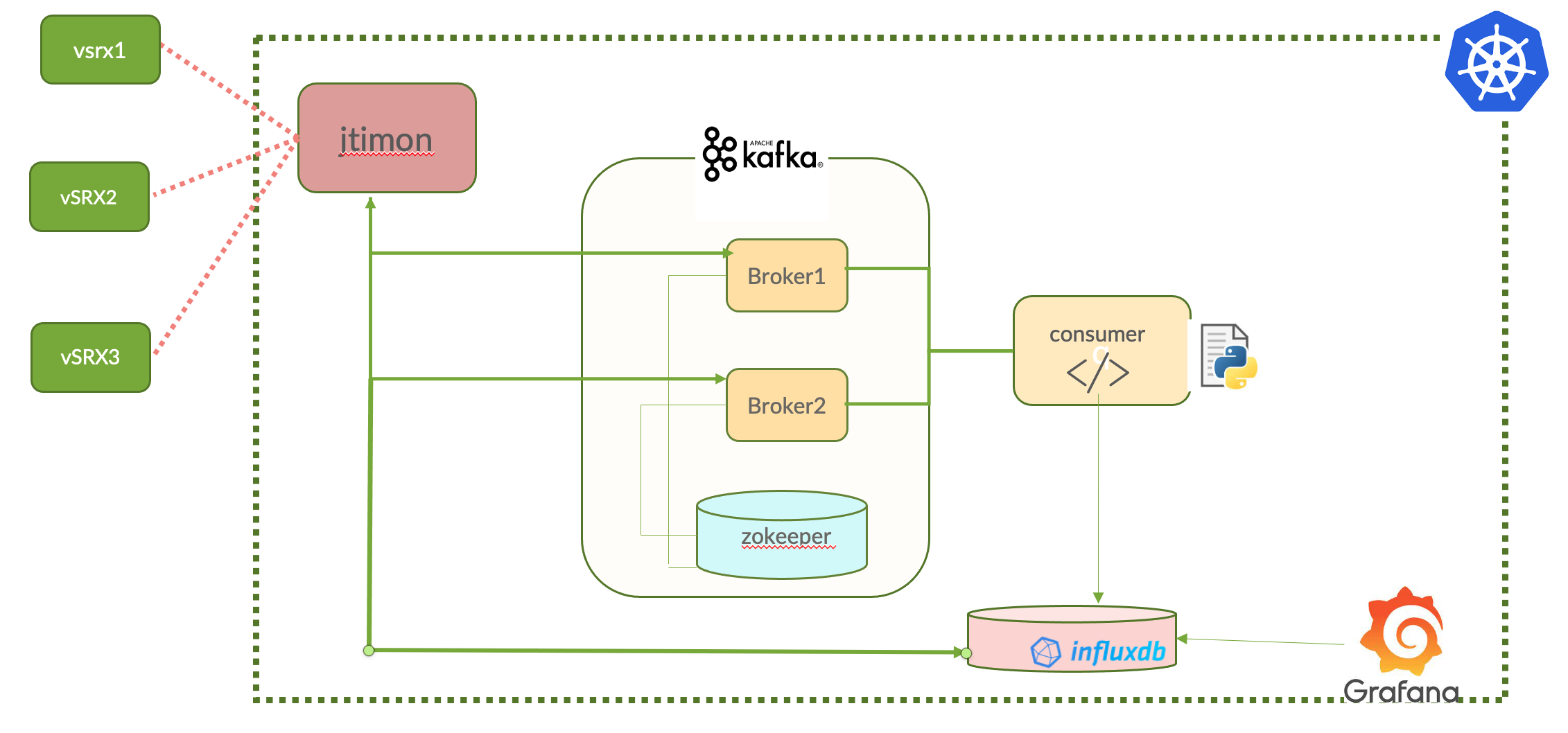
Install
Install kubernetes. you can find information here on how to bring up the cluster
The manifest files for jtimon, influx and kafka are present here
kubectl apply -f namespace.yaml
kubectl apply -f kafka/bw-zookeeper.yaml
kubectl apply -f kafka/bw-kafka.yaml
kubectl apply -f influx/secrets.yaml
kubectl apply -f influx/influx-pvc.yaml
kubectl apply -f influx/influx-deploy.yaml
kubectl apply -f influx/influx-service.yaml
# ensure you copy subscribe.json to the respective PV path
kubectl apply -f jtimon/jtimon-pvc.yaml
kubectl apply -f jtimon/jtimon.yaml
scp subscribe.json <path to pvc>
Verify
Check if sensor is subscribed on vSRX
root@vsrx> show agent sensors
Sensor Information :
Name : sensor_1000
Resource : /interfaces/interface[name='ge-0/0/0']/state/counters/
Version : 1.0
Sensor-id : 539528115
Subscription-ID : 1000
Parent-Sensor-Name : Not applicable
Component(s) : PFE,PFE,mib2d,xmlproxyd
Profile Information :
Name : export_1000
Reporting-interval : 30
Payload-size : 5000
Format : GPB
Check if data is being received on kafka
enter the k8s kafka pod
root@kafka-6cf4f5656d-vbml7:/opt/kafka/bin# ./kafka-console-consumer.sh --bootstrap-server=localhost:9092 --topic bw-account --from-beginning
## output as below. snipped..
vsrx"Psensor_1000_1_1:/junos/system/linecard/interface/logical/usage/:/interfaces/:PFE0�����0:
__timestamp__8�����0:[
__prefix__RM/interfaces/interface[name='ge-0/0/0']/subinterfaces/subinterface[index='0']/:
init-time8���:
state/counters/out-octets8��6:
state/counters/out-pkts8�P:
state/counters/in-octets8��@:
state/counters/in-pkts8�`:[
__prefix__RM/interfaces/interface[name='ge-0/0/1']/subinterfaces/subinterface[index='0']/:
init-time8����:
state/counters/out-octets8��%:
state/counters/out-pkts8�9:
state/counters/in-octets8��:
Debug tips
Jtimon config used
This is used on the pvc.
root@k8s-worker1:/opt/aprabh/jtimon/config# more subscribe.json
{
"host": "192.167.1.4",
"port": 32767,
"user": "root",
"password": "juniper123",
"cid": "bw_account_payg",
"kafka": {
"brokers": ["10.85.47.165:31093"],
"topic": "bw-account",
"client-id": "bw-account-vsrx"
},
"paths": [{
"path": "/interfaces",
"freq": 30000
}],
"log": {
"file": "log.txt",
"periodic-stats": 0,
"verbose": false
}
}
Stream to kafka topics
kafka debug
root@kafka-6cf4f5656d-vbml7:/opt/kafka/bin# ./kafka-topics.sh --bootstrap-server=localhost:9092 --list
bw-account
Listing data on the topic
root@kafka-6cf4f5656d-vbml7:/opt/kafka/bin# ./kafka-console-consumer.sh --bootstrap-server=localhost:9092 --topic bw-account --from-beginning
## output as below. snipped..
vsrx"Psensor_1000_1_1:/junos/system/linecard/interface/logical/usage/:/interfaces/:PFE0�����0:
__timestamp__8�����0:[
__prefix__RM/interfaces/interface[name='ge-0/0/0']/subinterfaces/subinterface[index='0']/:
init-time8���:
state/counters/out-octets8��6:
state/counters/out-pkts8�P:
state/counters/in-octets8��@:
state/counters/in-pkts8�`:[
__prefix__RM/interfaces/interface[name='ge-0/0/1']/subinterfaces/subinterface[index='0']/:
init-time8����:
state/counters/out-octets8��%:
state/counters/out-pkts8�9:
state/counters/in-octets8��:
Store to Influx DB
root@influxdb-56b97dff7c-gfxch:/usr/local/bin# influx v1 shell
InfluxQL Shell 2.5.0
Connected to InfluxDB OSS v2.5.0
>
>
> SHOW DATABASES
> quit
linux kubernetes junos