Port mirroring and packet truncation
By Aravind
Juniper MX supports a variety of ways to perform port mirroring and the mirroring can be used in various use cases.
- Mirror packets based on instance
- Mirror packets based on firewall filter
- Mirror to multiple destination using next hop groups
Additionally when performing mirroring (using the 1st 2 options), one can also set the max-packet-length in order to truncate the packet. Truncation of packets could be useful in scenarios where 1:1 sampling is performed and one would want to reduce the bandwidth consumed towards the analyzer. For example truncate the payload to reduce packet size.
Configuring Port mirroring
Port mirror the packets to a destination port using firewall filters. When configuring firewall filters, refer to the below port mirroring instance
root@vmx2# show forwarding-options
port-mirroring {
instance {
PM-1 {
input {
rate 1; << 1:1 sampling
maximum-packet-length 65;
}
family inet {
output {
interface gr-0/0/5.0 { << GRE encap
next-hop 200.1.1.1;
}
interface ge-0/0/5.0 { << non GRE ecap
next-hop 200.2.1.1;
}
}
}
}
}
}
Bind the PM instance to FPC
root@vmx2# show chassis fpc 0
pic 0 {
tunnel-services {
bandwidth 1g;
}
}
port-mirror-instance PM1;
port-mirror-instance PM2;
Refer to the above created PM instance and bind the interface
set firewall family inet filter GTP-U-TRUNCATE term 10 then port-mirror-instance PM1
set firewall family inet filter GTP-U-TRUNCATE term 10 then discard
set interfaces ge-0/0/5 unit 50 family inet filter output GTP-U-TRUNCATE
Mirror to multiple destinations using Next Hop groups
By doing next hop groups we are looking up the forwarding next hop and directly spraying the packet. So for mirroring to multiple destinations this is more useful and efficient compared to filtering method.
In case the mirrored packets needs to be GRE encapsulated, then in next hop groups a gr- interface can be used instead of a ge- interface. This would encapsulate the packet with a GRE header.
set firewall family inet filter GTP-U-NOTRUNCATE term 10 from destination-address 1.1.1.1/32 set firewall family inet filter GTP-U-NOTRUNCATE term 10 from port 2152
set firewall family inet filter GTP-U-NOTRUNCATE term 10 then count GTP-U-NOTRUNCATE_T10
set firewall family inet filter GTP-U-NOTRUNCATE term 10 then next-hop-group nhg-gtp-notruncate
set interfaces ge-0/0/1 passive-monitor-mode
set interfaces ge-0/0/1 unit 0 family inet filter input GTP-U-NOTRUNCATE
set interfaces ge-0/0/1 unit 0 family inet address 172.20.1.5/30
set interfaces ge-0/0/1 unit 0 family inet6
set forwarding-options next-hop-group nhg-gtp-notruncate group-type inet
set forwarding-options next-hop-group nhg-gtp-notruncate interface ge-0/0/5.50 next-hop 199.5.1.2
set forwarding-options next-hop-group nhg-gtp-notruncate interface ge-0/0/5.60 next-hop 199.5.2.2
set forwarding-options next-hop-group nhg-gtp-notruncate interface ge-0/0/5.70 next-hop 199.5.3.2
set interfaces ge-0/0/5 flexible-vlan-tagging
set interfaces ge-0/0/5 unit 50 vlan-id 50
set interfaces ge-0/0/5 unit 50 family inet address 199.5.1.1/30
set interfaces ge-0/0/5 unit 60 vlan-id 60
set interfaces ge-0/0/5 unit 60 family inet address 199.5.2.1/30
set interfaces ge-0/0/5 unit 70 vlan-id 70
set interfaces ge-0/0/5 unit 70 family inet address 199.5.3.1/30
What if we want to mirror inclduing l2 header
When the destination is on local site, then the expectation is that collectors are the immediate next hop. i.e. they are directly connected. The same l2-mirror knob config you were using would work for this as well.
Configuration
==== config port mirror =====
set forwarding-options port-mirroring instance TEST-L2-MIRROR input rate 1
set forwarding-options port-mirroring instance TEST-L2-MIRROR family any output interface ge-0/0/1.1
set chassis fpc 0 port-mirror-instance TEST-L2-MIRROR
==== output interface config ======
Note that I am leaving the interfaces untagged. So that I don’t modify the link. Native-vlan-id achieves this. If you don’t want multiple IFLs, then single unit 0 would work I believe.
set bridge-domains PM-INTF domain-type bridge
set bridge-domains PM-INTF vlan-id 1
set bridge-domains PM-INTF interface ge-0/0/1.1
set interfaces ge-0/0/1 flexible-vlan-tagging
set interfaces ge-0/0/1 native-vlan-id 1
set interfaces ge-0/0/1 encapsulation extended-vlan-bridge
set interfaces ge-0/0/1 unit 1 vlan-id 1
set interfaces ge-0/0/1 unit 1 family bridge
============= firewall filter ==========
set firewall family inet filter TEST-L2-MIRROR term 10 then count TEST-L2-MIRROR
set firewall family inet filter TEST-L2-MIRROR term 10 then port-mirror-instance TEST-L2-MIRROR
set firewall family inet filter TEST-L2-MIRROR term 10 then l2-mirror
======== add filter to input interface =======
set interfaces ge-0/0/0 passive-monitor-mode
set interfaces ge-0/0/0 unit 0 family inet filter input TEST-L2-MIRROR
set interfaces ge-0/0/0 unit 0 family inet address 10.1.1.1/30
Captures
=== start traffic with highlighted source/dest mac ===
/app # ./go-packet-gen -S 2.2.2.2 -D 3.3.3.3 -t udp -m B6:44:66:5E:33:7C -M 02:aa:01:10:01:00 -i pkt1 -n 10 -d 443 -s 10-100
____ ____ _ _ ____ __ _
/ ___| ___ | _ \ __ _ ___| | _____| |_ / ___|_ __ __ _ / _| |_ ___ _ __
| | _ / _ \ | |_) / _ |/ __| |/ / _ \ __| | | | __/ _ | |_| __/ _ \ __|
| |_| | (_) | | __/ (_| | (__| < __/ |_ | |___| | | (_| | _| || __/ |
\____|\___/ |_| \__,_|\___|_|\_\___|\__| \____|_| \__,_|_| \__\___|_|
--> IP packet with udp
--> Sending packet..
===== tcpdump on collector ====
20:37:35.628091 b6:44:66:5e:33:7c > 02:aa:01:10:01:00, ethertype IPv4 (0x0800), length 51: 2.2.2.2.55 > 3.3.3.3.443: UDP, length 9
20:37:35.841666 b6:44:66:5e:33:7c > 02:aa:01:10:01:00, ethertype IPv4 (0x0800), length 51: 2.2.2.2.56 > 3.3.3.3.443: UDP, length 9
20:37:36.153754 b6:44:66:5e:33:7c > 02:aa:01:10:01:00, ethertype IPv4 (0x0800), length 51: 2.2.2.2.57 > 3.3.3.3.443: UDP, length 9
20:37:36.402480 b6:44:66:5e:33:7c > 02:aa:01:10:01:00, ethertype IPv4 (0x0800), length 51: 2.2.2.2.58 > 3.3.3.3.443: UDP, length 9
20:37:36.618045 b6:44:66:5e:33:7c > 02:aa:01:10:01:00, ethertype IPv4 (0x0800), length 51: 2.2.2.2.59 > 3.3.3.3.443: UDP, length 9
20:37:36.836547 b6:44:66:5e:33:7c > 02:aa:01:10:01:00, ethertype IPv4 (0x0800), length 51: 2.2.2.2.60 > 3.3.3.3.443: UDP, length 9
20:37:37.057531 b6:44:66:5e:33:7c > 02:aa:01:10:01:00, ethertype IPv4 (0x0800), length 51: 2.2.2.2.61 > 3.3.3.3.443: UDP, length 9
20:37:37.277003 b6:44:66:5e:33:7c > 02:aa:01:10:01:00, ethertype IPv4 (0x0800), length 51: 2.2.2.2.62 > 3.3.3.3.443: UDP, length 9
20:37:37.504175 b6:44:66:5e:33:7c > 02:aa:01:10:01:00, ethertype IPv4 (0x0800), length 51: 2.2.2.2.63 > 3.3.3.3.443: UDP, length 9
Configuring Packet Truncation
By default when we choose the action port-mirror only packets with L3 header and above are mirrored. If packets with L2 header also needs to be mirrored then use action then l2-mirror . This will preserve the L2 header and then packet length can be set accordingly.
Notice below that the maximum-packet-length is 65. This would mean 65B from the top would be passed and the rest would be truncated.
set firewall family inet filter GTP-U-TRUNCATE term 10 from destination-address 1.1.1.1/32
set firewall family inet filter GTP-U-TRUNCATE term 10 from port 2152
set firewall family inet filter GTP-U-TRUNCATE term 10 then count GTP-U-TRUNCATE_T10
set firewall family inet filter GTP-U-TRUNCATE term 10 then port-mirror-instance PM1
set firewall family inet filter GTP-U-TRUNCATE term 10 then discard
set forwarding-options port-mirroring instance PM1 input rate 1
set forwarding-options port-mirroring instance PM1 input maximum-packet-length 65
set forwarding-options port-mirroring instance PM1 family inet output interface ge-0/0/5.10 next-hop 199.1.1.2
set interfaces ge-0/0/5 flexible-vlan-tagging
set interfaces ge-0/0/5 unit 50 vlan-id 50
set interfaces ge-0/0/5 unit 50 family inet address 199.5.1.1/30
set interfaces ge-0/0/5 unit 50 family inet filter output GTP-U-TRUNCATE
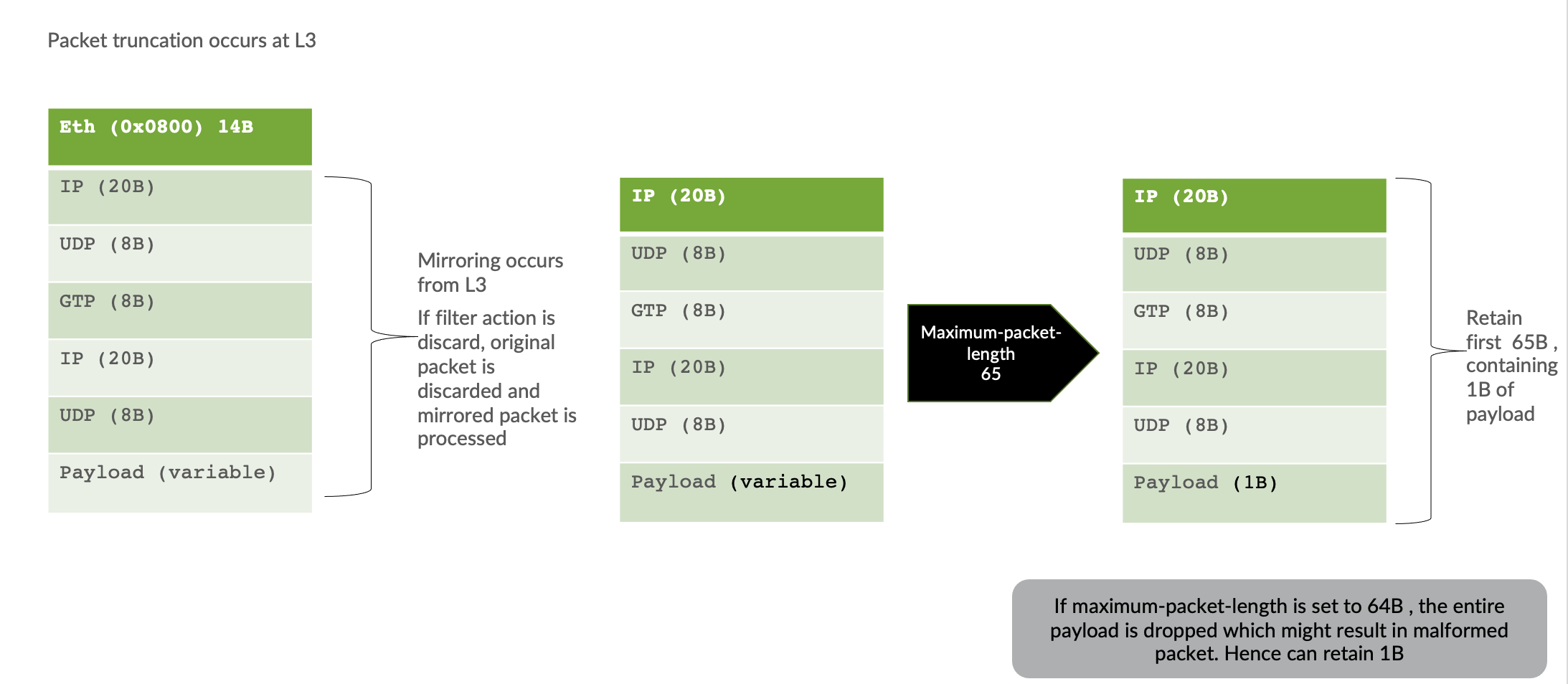
Validate packet truncation
Generate traffic
Here I am generating traffic with payload hellomynameisaravind. The intention is to truncate the payload before sending it to analyzer.
go-packet-gen -S 100.2.1.1 -D 1.1.1.2 -t udp -s 2152 -d 2152 -m 12:40:CF:39:65:EF -M 02:aa:01:10:01:01 -i pktgen2 -p hellomynameisaravind -T 1000 -x 02aa011001011240cf3965ef08004500003000000000001194b764020101c0010102271001bb001c61cf 68656c6c6f6d796e616d65697361726176696e64 -n 10000
Check Ingress interface
root@vmx2# run monitor interface ge-0/0/1
Interface: ge-0/0/1, Enabled, Link is Up
Encapsulation: Ethernet, Speed: 1000mbps
Traffic statistics: Current delta
Input bytes: 335850 (6936 bps) [1764]
Output bytes: 0 (0 bps) [0]
Input packets: 3995 (10 pps) [21]
Output packets: 0 (0 pps) [0]
Check egress interface
root@vmx2# run monitor interface ge-0/0/5
Interface: ge-0/0/5, Enabled, Link is Up
Encapsulation: Ethernet, Speed: 1000mbps
Traffic statistics: Current delta
Input bytes: 1560 (0 bps) [0]
Output bytes: 819996 (21016 bps) [5359]
Input packets: 24 (0 pps) [0]
Output packets: 10454 (33 pps) [69]
Check receiving analyzer port
VLAN 60 - No truncation
/app # tcpdump -nei pm1.60
tcpdump: verbose output suppressed, use -v[v]... for full protocol decode
listening on pm1.60, link-type EN10MB (Ethernet), snapshot length 262144 bytes
12:57:54.734871 02:aa:01:10:01:05 > c2:48:d9:26:14:29, ethertype IPv4 (0x0800), length 98: 100.2.1.1.2152 > 1.1.1.2.2152: UDP, length 56
12:57:54.854869 02:aa:01:10:01:05 > c2:48:d9:26:14:29, ethertype IPv4 (0x0800), length 98: 100.2.1.1.2152 > 1.1.1.2.2152: UDP, length 56
On VLAN 60, no truncation occurs.
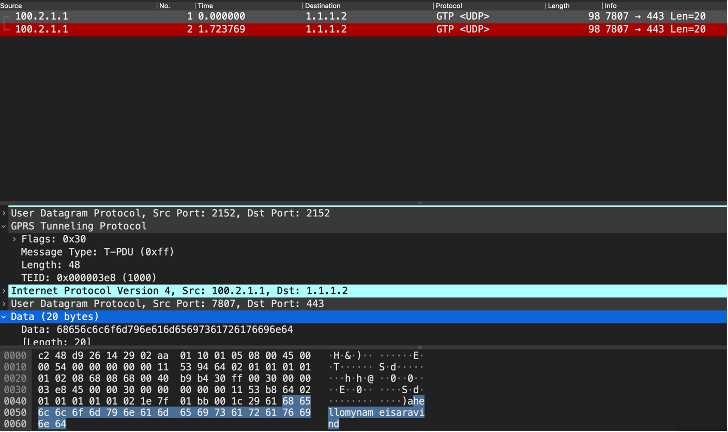
VLAN 10 - Truncate payload
Notice that on VLAN 10 you would see 19 bytes missing. Downstream nodes may detect this as a malformed packet and may drop it. It is of an expectation that the downsteam nodes can handle malformed packets.
/app # tcpdump -nei pm1.10
tcpdump: verbose output suppressed, use -v[v]... for full protocol decode listening on pm1.10, link-type EN10MB (Ethernet), snapshot length 262144 bytes 12:58:25.527113 02:aa:01:10:01:05 > c2:48:d9:26:14:29, ethertype IPv4 (0x0800), length 79: truncated-ip - 19 bytes missing! 100.2.1.1.2152 > 1.1.1.2.2152: UDP, length 56
12:58:25.642835 02:aa:01:10:01:05 > c2:48:d9:26:14:29, e
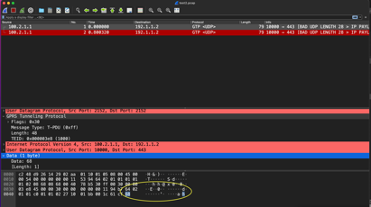
What if you want to do L2 mirroring ? i.e. interfaces are L2 interfaces both mirroring ports and mirror to ports
====== pm output interface ====
root@map1# show interfaces ge-0/0/0 | display set
set interfaces ge-0/0/0 flexible-vlan-tagging
set interfaces ge-0/0/0 encapsulation flexible-ethernet-services
set interfaces ge-0/0/0 unit 403 encapsulation vlan-bridge
set interfaces ge-0/0/0 unit 403 vlan-id 403
set interfaces ge-0/0/0 unit 403 family bridge filter output TEST-OUTPUT
root@map1# show interfaces ge-0/0/0 | display set
set interfaces ge-0/0/0 flexible-vlan-tagging
set interfaces ge-0/0/0 encapsulation flexible-ethernet-services
set interfaces ge-0/0/0 unit 403 encapsulation vlan-bridge
set interfaces ge-0/0/0 unit 403 vlan-id 403
set interfaces ge-0/0/0 unit 403 family bridge filter output TEST-OUTPUT
====== input interface to mirror =====
root@map1# show interfaces ge-0/0/1 | display set
set interfaces ge-0/0/1 flexible-vlan-tagging
set interfaces ge-0/0/1 native-vlan-id 503
set interfaces ge-0/0/1 encapsulation flexible-ethernet-services
set interfaces ge-0/0/1 unit 503 encapsulation vlan-bridge
set interfaces ge-0/0/1 unit 503 vlan-id 503
set interfaces ge-0/0/1 unit 503 family bridge filter input PM
root@map1# show bridge-domains INPUT-PM | display set
set bridge-domains INPUT-PM vlan-id 503
set bridge-domains INPUT-PM interface ge-0/0/1.503
======== mirror config =========
root@map1# show forwarding-options | display set
set forwarding-options port-mirroring instance PM1 input rate 1
set forwarding-options port-mirroring instance PM1 family vpls output interface ge-0/0/0.403
set forwarding-options port-mirroring instance PM1 family vpls output no-filter-check
====== filter config ========
root@map1# show firewall family bridge filter PM | display set
set firewall family bridge filter PM term 10 then count count-pm-input
set firewall family bridge filter PM term 10 then port-mirror-instance PM1
set firewall family bridge filter PM term 10 then accept
[edit]
root@map1# show firewall family bridge filter TEST-OUTPUT | display set
set firewall family bridge filter TEST-OUTPUT term 10 then count pm-count-out
set firewall family bridge filter TEST-OUTPUT term 10 then accept
set firewall family bridge filter TEST-OUTPUT term 10 then log
Verification
Generate traffic
root@ubuntu:~/go-packet-crafter# ./go-packet-gen --smac 02:aa:01:40:01:00 --dmac 02:aa:01:10:02:01 -i eth1 -t udp -S 7.7.7.7 -D 18.18.18.18 -s 1023 -d 1088 -n 10
--> IP packet with udp
--> Sending packet..
root@map1# run show firewall
Filter: PM
Counters:
Name Bytes Packets
count-pm-input 2100 35
Filter: TEST-OUTPUT
Counters:
Name Bytes Packets
pm-count-out 660 11
tcpdump. On egress interface
16:01:16.007717 02:aa:01:40:01:00 > 02:aa:01:10:02:01, ethertype IPv4 (0x0800), length 60: 7.7.7.7.1023 > 18.18.18.18.1088: UDP, length 9
16:01:16.031690 02:aa:01:40:01:00 > 02:aa:01:10:02:01, ethertype IPv4 (0x0800), length 60: 7.7.7.7.1023 > 18.18.18.18.1088: UDP, length 9
16:01:16.055691 02:aa:01:40:01:00 > 02:aa:01:10:02:01, ethertype IPv4 (0x0800), length 60: 7.7.7.7.1023 > 18.18.18.18.1088: UDP, length 9
16:01:16.079606 02:aa:01:40:01:00 > 02:aa:01:10:02:01, ethertype IPv4 (0x0800), length 60: 7.7.7.7.1023 > 18.18.18.18.1088: UDP, length 9
16:01:16.103647 02:aa:01:40:01:00 > 02:aa:01:10:02:01, ethertype IPv4 (0x0800), length 60: 7.7.7.7.1023 > 18.18.18.18.1088: UDP, length 9
16:01:16.127704 02:aa:01:40:01:00 > 02:aa:01:10:02:01, ethertype IPv4 (0x0800), length 60: 7.7.7.7.1023 > 18.18.18.18.1088: UDP, length 9
16:01:16.152077 02:aa:01:40:01:00 > 02:aa:01:10:02:01, ethertype IPv4 (0x0800), length 60: 7.7.7.7.1023 > 18.18.18.18.1088: UDP, length 9
16:01:16.175748 02:aa:01:40:01:00 > 02:aa:01:10:02:01, ethertype IPv4 (0x0800), length 60: 7.7.7.7.1023 > 18.18.18.18.1088: UDP, length 9
16:01:16.199735 02:aa:01:40:01:00 > 02:aa:01:10:02:01, ethertype IPv4 (0x0800), length 60: 7.7.7.7.1023 > 18.18.18.18.1088: UDP, length 9
16:01:16.223768 02:aa:01:40:01:00 > 02:aa:01:10:02:01, ethertype IPv4 (0x0800), length 60: 7.7.7.7.1023 > 18.18.18.18.1088: UDP, length 9
Troubleshooting commands
root@vmx2# run show forwarding-options port-mirroring
Instance Name: PM1
Instance Id: 2
Input parameters:
Rate : 1
Run-length : 0
Maximum-packet-length : 65
Output parameters:
Family State Destination Next-hop
inet up ge-0/0/5.10 199.1.1.2
Instance Name: PM2
Instance Id: 3
Input parameters:
Rate : 1
Run-length : 0
Maximum-packet-length : 0
Output parameters:
Family State Destination Next-hop
inet up ge-0/0/5.20 199.2.1.2
VMX-0(vmx2 vty)# show sample instance summary
Inst Rate length Next-hop Clip-size Max-pps Class Proto Ref-Inst Name Ref-inst-name ref-count
-----------------------------------------------------------------------------------------------
1 1 1 784 0 65535 5 0 0 &global_instance 0
1 1 1 785 0 65535 5 1 0 &global_instance 0
1 1 1 786 0 65535 5 5 0 &global_instance 0
1 1 1 787 0 65535 7 0 0 &global_instance 0
1 1 1 788 0 65535 7 1 0 &global_instance 0
1 1 1 789 0 65535 7 5 0 &global_instance 0
2 1 0 781 65 0 2 0 0 PM1 0
3 1 0 782 0 0 2 0 0 PM2 0
4 1 0 0 0 1000 1 0 0 SAMPLE-1 0
VMX-0(vmx2 vty)# show filter nexthops
Name Protocol Type Option Refcount NH ID
------------------------------- -------- ------------ ------ -------- -----
nhg-gtp-notruncate IPv4 nexthop-group 0x00 3 16777286
nhg-rlt0 IPv4 nexthop-group 0x00 0 858
VMX-0(vmx2 vty)# show nhdb id 858 statistics
Nexthop Statistics:
Interface NH ID Next Hop Addr Output Pkts Pkt Rate Output Bytes Byte Rate Protocol
------------ ------- --------------- ------------ -------- --------------- ---------- ----------
References
[mx juniper junos